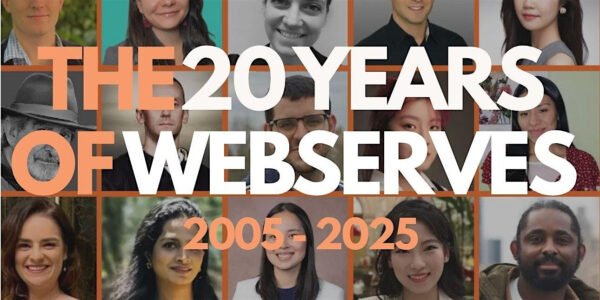Welcome back to our cybersecurity awareness series!
Have you ever received an email asking for personal information or urging you to click on a suspicious link? That’s called phishing, and it’s one of the most common and dangerous cyber threats out there. This week, we’ll focus on how to recognize phishing emails and how to avoid falling for them.
What is phishing?
Phishing is a deceptive attempt to obtain sensitive information by pretending to be a trustworthy entity in electronic communication. Cybercriminals often use phishing emails to trick you into revealing personal information, such as passwords or credit card numbers, or to infect your device with malware.
Signs of Phishing Emails:
Here are some key indicators to help you spot phishing emails:
- Urgency: Phishing emails often create a sense of urgency, urging you to act quickly without thinking. Phrases like “Immediate action required” or “Your account will be suspended” are red flags.
- Suspicious Links or Attachments: Be cautious of links or attachments from unknown senders or unexpected sources. Put your cursor (mouse) over links to see where they lead before clicking, and never open attachments unless you are certain they are safe.
- Request for Personal Information: Legitimate companies rarely ask for sensitive information via email. Be skeptical of emails requesting personal details such as passwords, social security numbers, or financial information.
Additional Tips for Avoiding Phishing Scams:

Anytime you see any suspicious email, reach out to your IT team / Security Team so they can help you to confirm the veracity of the email.
Remember! Do never click on links or attachments coming from suspicious emails.
Join the Conversation
We want this blog to be interactive and informative. Please don’t hesitate to reach out with any questions or topics you’d like us to cover in future posts. Your engagement is key to making our cybersecurity community stronger and more resilient.
What’s Next?
Stay tuned for more cybersecurity insights and practical advice in the coming weeks. We’ll delve deeper into specific topics, provide actionable tips, and address common cybersecurity concerns.
Previous:
Part 1: Introduction to Cybersecurity
Part 2: Mastering Password Security