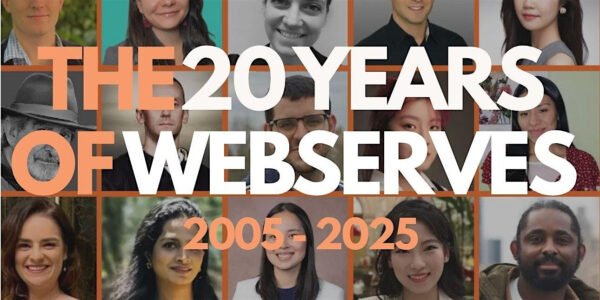We’ve all seen those software update notifications pop up at inconvenient times, tempting us to hit “Remind Me Later.” But delaying or ignoring updates can leave your devices vulnerable to cyber threats. Keeping your software up to date is one of the simplest yet most effective ways to protect your data, devices, and personal information.
This week, let’s explore why software updates matter and how they keep you secure.
Why Software Updates Are Crucial
1. Patch Security Vulnerabilities
Hackers are constantly looking for weaknesses in software to exploit. When developers discover these vulnerabilities, they release security patches to fix them. If you don’t update your software, you’re essentially leaving the door open for cybercriminals to:
- Exploit outdated security flaws to steal personal information.
- Install malware that can spy on your activities or encrypt your files (ransomware).
- Take control of your device for malicious purposes, such as launching cyberattacks.
Example: In 2017, the WannaCry ransomware attack spread rapidly by exploiting an unpatched Windows vulnerability. Those who had updated their systems were protected, while others fell victim to data loss and extortion.
2. Strengthen Security Features
Beyond fixing bugs, software updates often enhance existing security features or introduce new ones to keep up with evolving threats.
Examples of security improvements in updates:
- Stronger encryption to protect sensitive data.
- Improved firewall or antivirus capabilities to detect new malware.
- Enhanced privacy settings to give users more control over their data.
By keeping your system updated, you ensure you’re getting the latest and most effective protection.
3. Ensure Compatibility & Performance
Outdated software doesn’t just pose a security risk—it can also lead to compatibility issues and performance problems.
Benefits of staying updated:
- Ensures seamless integration with new applications and technologies.
- Fixes bugs and glitches that may slow down your system.
- Improves stability and efficiency, making your software run smoother.
Example: Many websites no longer support older browser versions, which means outdated browsers may not display content correctly or leave users vulnerable to security risks.
Best Practices for Keeping Your Software Updated
- Enable Automatic Updates: This ensures you receive critical security patches without delay.
- Regularly Check for Updates: Not all software updates automatically—manually check your operating system, apps, and browser settings.
- Update All Devices: Don’t forget about smartphones, tablets, routers, and IoT devices (smart home gadgets).
- Be Cautious with Third-Party Software: Download updates only from official sources to avoid counterfeit updates containing malware.
Written by Gabrielle Uy, based on research and text by Rafael Coimbra.
Previous:
Part 1: Introduction to Cybersecurity
Part 2: Mastering Password Security
Part 3: Recognizing Phishing Emails
Part 4: Protect yourself from Social Engineering tactics
Part 5: Navigating the Web Safely: Tips for Secure Online Browsing
Part 6: Essential Tips for Email Safety