Hello, and welcome back to our cybersecurity awareness series!
In today’s digital world, the internet is a gateway to endless information and opportunities. However, it’s also a playground for cyber threats. This week, let’s dive into secure online browsing practices to protect yourself while exploring the online world.
Why Safe Browsing Matters
Every time you go online, you’re exposed to potential threats like malware, phishing scams, and other malicious activities. Practicing safe browsing habits is essential to protect your personal information and ensure a secure online experience.
Here are some essential tips to help you navigate the web safely:
- Look for HTTPS: Before entering any sensitive information or making online purchases, ensure the website URL begins with “https://” and has a padlock icon in the address bar. This indicates a secure, encrypted connection.
- Be Aware of Pop-ups and Ads: Avoid clicking on pop-ups or ads from unknown sources, as they may lead to malicious websites or initiate unwanted downloads. A very common pop-up is informing you that you have been infected with Malware. To fix it, you will have to click on the link or call the number provided. You know better that this is a scam because you’ve been reading our Cybersecurity blog, right?
- Stick to Trusted Websites: When conducting online transactions or sharing personal information, stick to reputable websites with a history of reliability and security. Look for reviews and ratings to check if it is legit and avoid sites that seem suspicious or too good to be true.
- Keep Your Browser Updated: Regularly update your web browser to the latest version. Updates often include security patches that protect against known vulnerabilities.
- Limit Personal Information Sharing: Be mindful of the information you share online. Avoid posting sensitive details on social media or untrusted websites.
- Enable Safe Browsing Features: Most modern browsers offer safe browsing features that can alert you to potentially dangerous websites. Make sure these features are enabled.
Additional Recommendations
Clear Your Browser Cache and Cookies: Regularly clear your browser cache and cookies to remove stored data that could be exploited by cybercriminals.
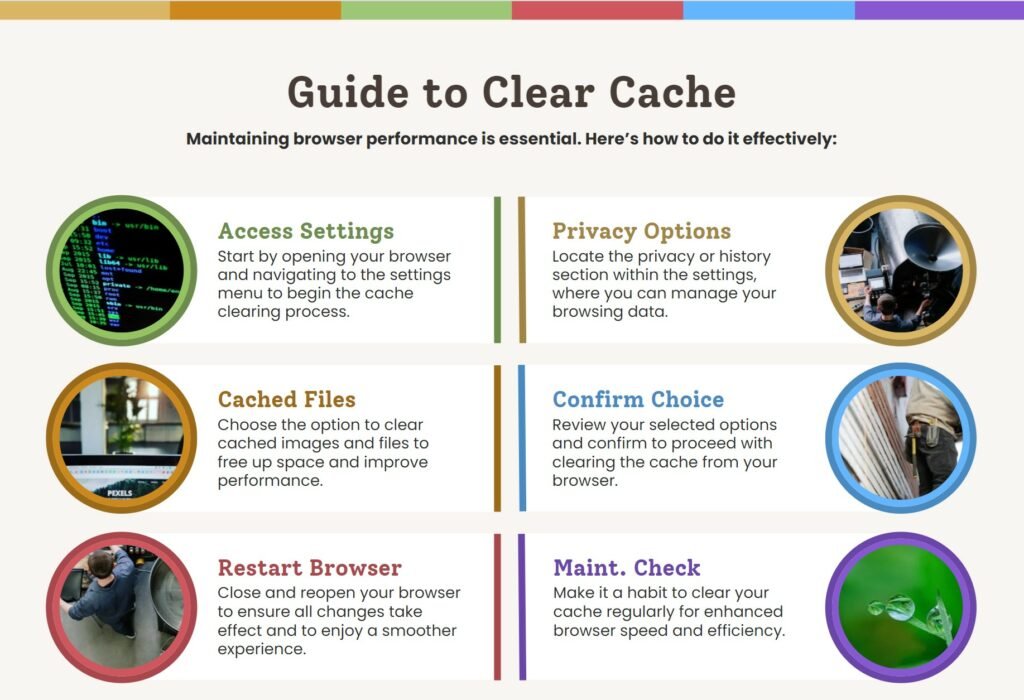
Google Chrome
- Open Chrome > Click “More” in the top right > Click More Tools
- Click Clear Browsing data > Select Time Range > Check the boxes next to cookies and other site data and Cached images and files
- Click Clear Data
Microsoft Edge:
- Open MS Edge > Open Settings > Click Clear Browsing Data
- Select Choose what to clear > Check Cached Images and Files and Cookies and other Site data
- Select Clear Now
Firefox:
- Click the menu button in the upper right corner
- Click History > Click Clear Recent History > Select everything from the Time Range to clear drop-down menu
- Check the boxes for Cookies and Cache > Click Clear Now > Restart Firefox
Use a VPN: When browsing on public Wi-Fi or untrusted networks, use a Virtual Private Network (VPN) to encrypt your internet connection and protect your data from eavesdroppers. If you don’t have a VPN, try to avoid any Public Network, including Public Wi-Fi connections with your phone or laptop.
Join the Conversation
We want this blog to be interactive and informative. Please don’t hesitate to reach out with any questions or topics you’d like us to cover in future posts. Your engagement is key to making our cybersecurity community stronger and more resilient.
What’s next?
Stay tuned for more cybersecurity insights and practical advice in the coming weeks. We’ll delve deeper into specific topics, provide actionable tips, and address common cybersecurity concerns.
Previous:
Part 1: Introduction to Cybersecurity
Part 2: Mastering Password Security
Part 3: Recognizing Phishing Emails




